Cavern Remote user guide
Location

Location in the player's file system. To list all available drives, select the Root button. Network drives can be listed there by assigning a letter to them.
Search

Filter the files by searching in their names. The filtering happens every time you enter a letter. The Reset button clears the search.
This is only an advertisement and keeps Cavern free.
Media type

Filter the files in the folder by extension. Video lists all the files usually containing video (like MKV or MP4), and Audio does the same for files with extensions usually used for audio (like WAV or OGG).
Pressing the left or right arrow keys also navigates between these filters.
Browser
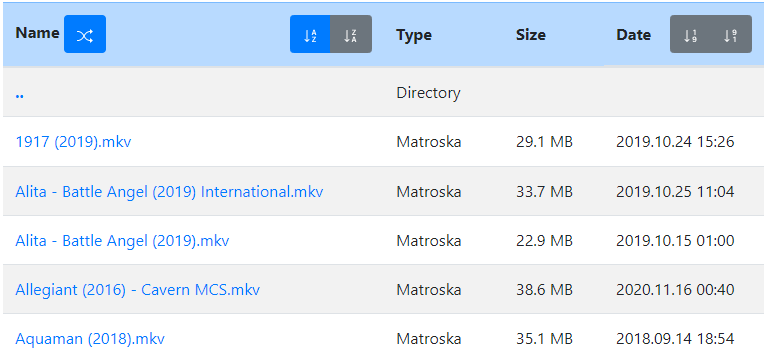
Click a folder to load its contents or click a file to play in MPC-HC. A shuffle folder button is available next to Name, and files can be sorted by name or date. The up and down arrow keys could also be used to
navigate the list, while pressing Enter selects the currently highlighted item.