Cavern Remote user guide
Corners
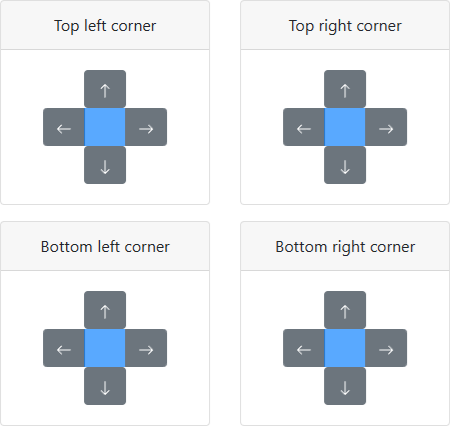
4-corner correction, allows moving the corner points of the projected image. A kind of keystone correction with way greater flexibility.
Lens correction

Increase or decrease the spherical correction's amount.
This is only an advertisement and keeps Cavern free.
Projector offset correction

When not projecting from the center of the image perfectly, and keystone correction is applied, there is another problem. The further half of the image is elongated, and this correction can mitigate that effect by elongating the image to the other direction.
Barrel correction

This feature can fix two use cases:
- When projecting to a curved surface, the center of the image is further away, so it will take up a smaller vertical part of the projected image, with some image ending up on the wall. Barrel correction can distort the image back to the curved screen.
- When projecting too large of an image too close, the image will seem taller on the center. Forcing the center smaller counters this optical illusion.