Cavern QuickEQ (Complex version) user guide
When multi-sub handling is Enabled with the checkbox near the top of the panel and multiple subs are available, Cavern will use its spatial remapping feature to remap the played content's channels to a different layout that contains multiple subwoofers. The LFE input will be wired to all of them.
Content source
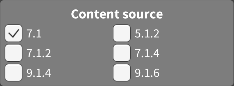
A configuration can only be exported for a single input layout. In case of Cavern-based DSPs, that's the wiring of the input channels, and in case of PC exports, it's the channels of the played content.
If no spatial content rendered with Cavernize is played, use the 7.1 option as that's the only standard output layout for 8-channel PCs and all movies/games are played in that format.
- 7.1 - Front Left, Front Right, Front Center, LFE, Rear Left, Rear Right, Side Left, Side Right
- 5.1.2 - Front Left, Front Right, Front Center, LFE, Side Left, Side Right, Top Left, Top Right
- 7.1.2 - Front Left, Front Right, Front Center, LFE, Rear Left, Rear Right, Side Left, Side Right, Top Left, Top Right
- 7.1.4 - Front Left, Front Right, Front Center, LFE, Rear Left, Rear Right, Side Left, Side Right, Top Front Left, Top Front Right, Top Rear Left, Top Rear Right
- 9.1.4 - Front Left, Front Right, Front Center, LFE, Rear Left, Rear Right, Side Left, Side Right, Wide Left, Wide Right, Top Front Left, Top Front Right, Top Rear Left, Top Rear Right
- 9.1.6 - Front Left, Front Right, Front Center, LFE, Rear Left, Rear Right, Side Left, Side Right, Wide Left, Wide Right, Top Front Left, Top Front Right, Top Side Left, Top Side Right, Top Rear Left, Top Rear Right
This is only an advertisement and keeps Cavern free.
Downmix target

If you want to use a different downmix than what's currently set up in the Cavern Driver, use this option.
- None - The content will be downmixed to the layout currently set up in the Cavern Driver.
- 6.1 - The content will be downmixed to 6.1.
- Stereo - The content will be downmixed to front left/right.
- Quadraphonic - The content will be downmixed to front and rear left/right. The first 4 channels will be used for this.
- 5.1 side - The content will be downmixed to 5.1 with side surrounds.
- 5.1 rear - The content will be downmixed to 5.1 with rear surrounds.
Downmix patterns might be normalized. This means that they can result in additional volume loss. The more channels you keep, the less volume is lost. Increasing Regain volume under Setup might be required to push the system peaks back to 0 dB.