Cavern QuickEQ (Complex version) user guide
While with the right settings, QuickEQ can be precise enough with a single measurement, the sound can vary at different positions in the room. To achieve a more uniform result with greater precision, use multiple microphone positions with this option.
Make a measurement in the center, where you sit, and add it as reference. It will be responsible for gains and delays. Move the microphone to further positions, as many as you want (but 5 is usually fine), measure again, and add these results to the average. When you're done, click "Calculate results" to combine the measurements.
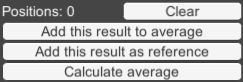
Use the multi-microphone measurement feature to create a more uniform listening space, which means the experience of multiple seats are closer to each other. To add a position, start a normal measurement, and use one of the Add this result... buttons after:
- Add this result to average - Used for every position except the reference detailed below. These results are only used for increasing the EQ precision.
- Add this result as reference - Used for the reference position, which is the center seat in home theatres, and the center seat 2/3 of the way to the back in the cinema. Delays, gains, and polarities are calculated from the reference position.
Recommended measurement positions up to 5 points



This is only an advertisement and keeps Cavern free.